thingado
Enhance
Enhance
This game will have every student at the edge of their seat, shouting out the answer.
Upload any photos you want and it will be displayed as a super pixelated picture. Your students have to guess what the picture is as you slowly un-pixelate it. This is perfect for screenshots of movies, pictures of your group, or just random stuff you found on the internet.
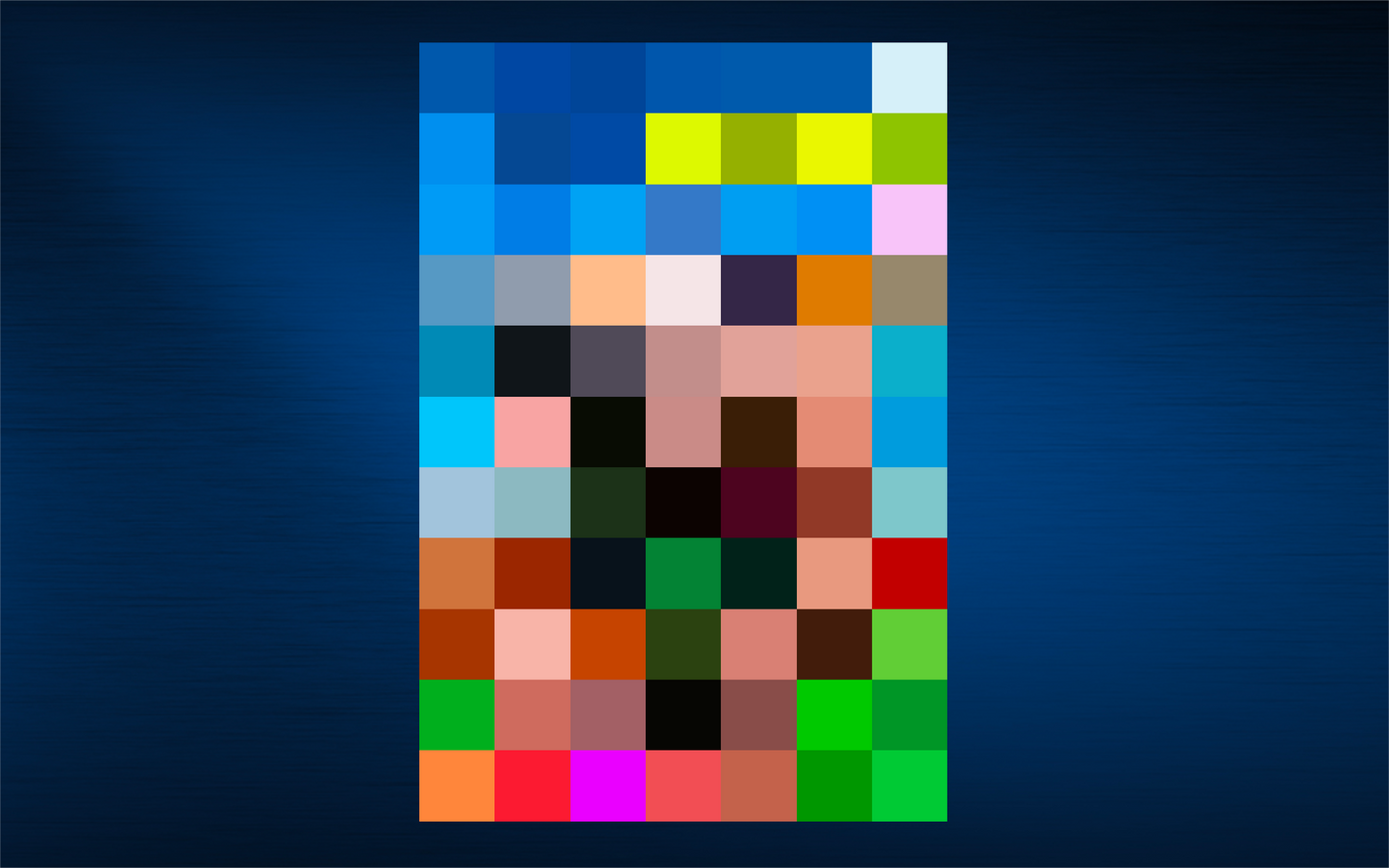





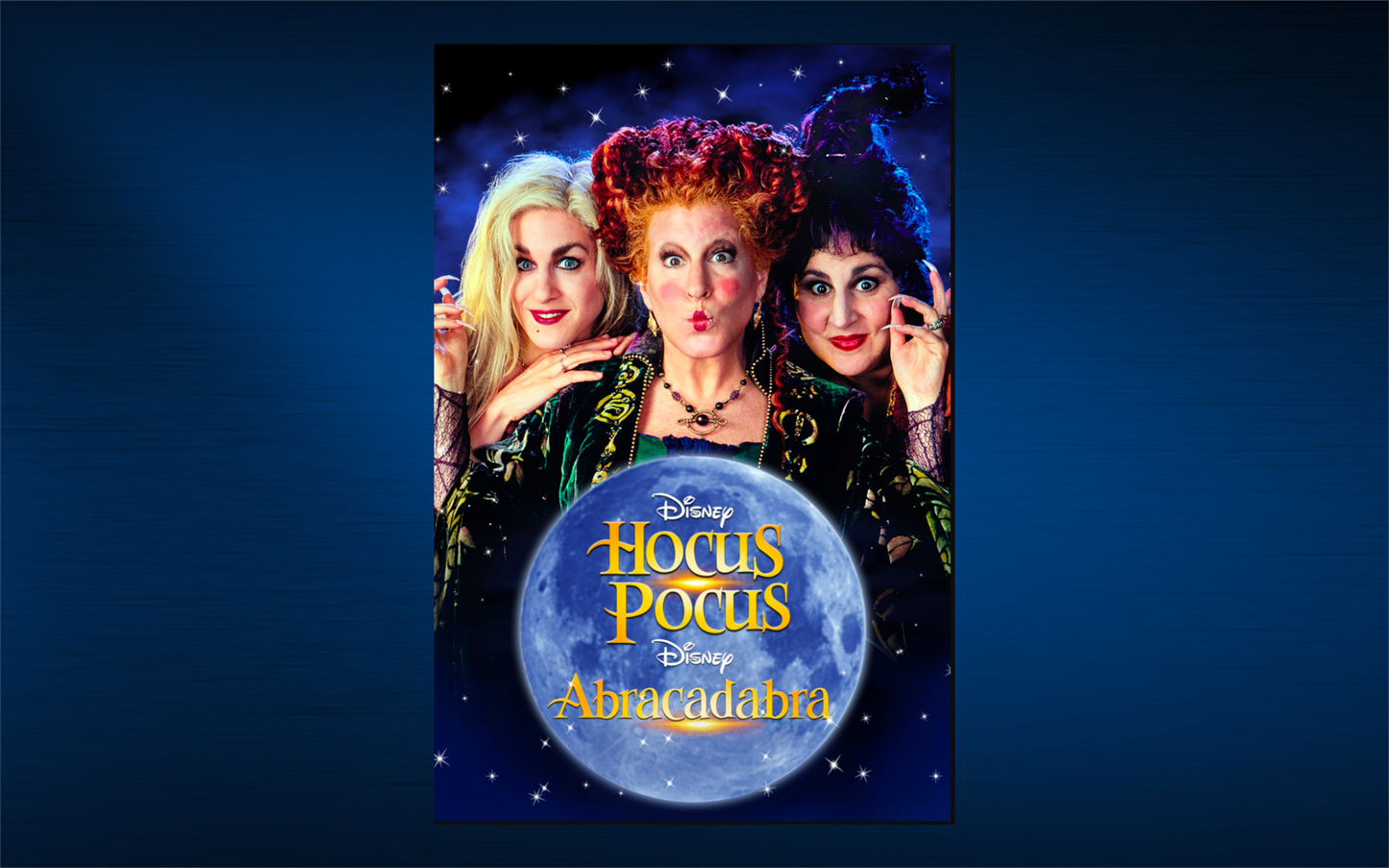
How to play

Unlock the fun!
Did your trial expire? Become a Thingado member and gain full access to all of our game!
-
Free trial!
If this is your first time using Thingado, just download and install any of our games. When you open your first game, it will ask you to create an account with your email address. Once you do that, you'll have 30 days to use any and all of our games on that computer!
-
Free trial expired?
No worries! Once your free trial expires, any game you try to launch will pop up with a message letting you konw that you'll need to become a member. Memberships are only $9.99 a month, or $99 for the full year! Click here for more details.







