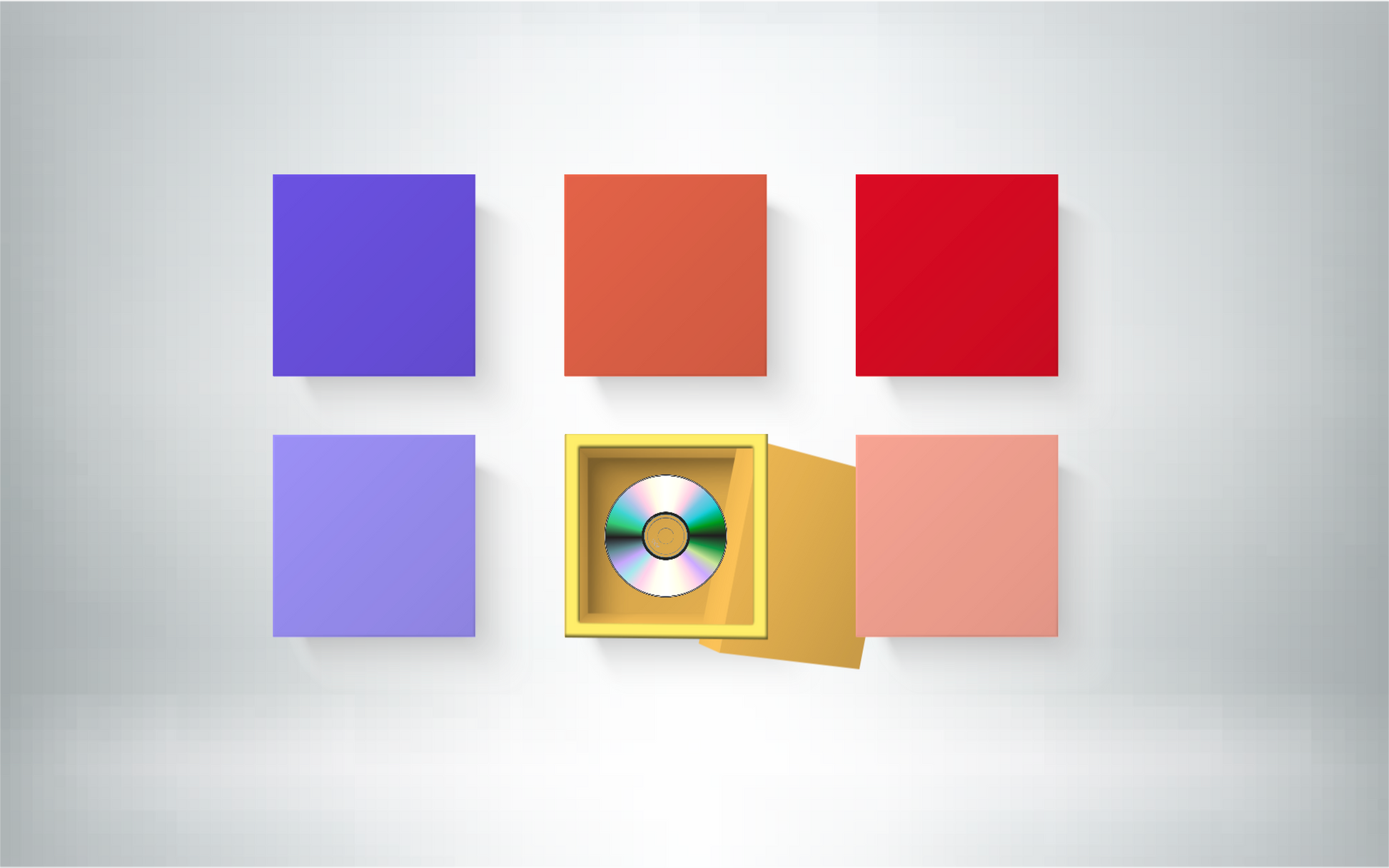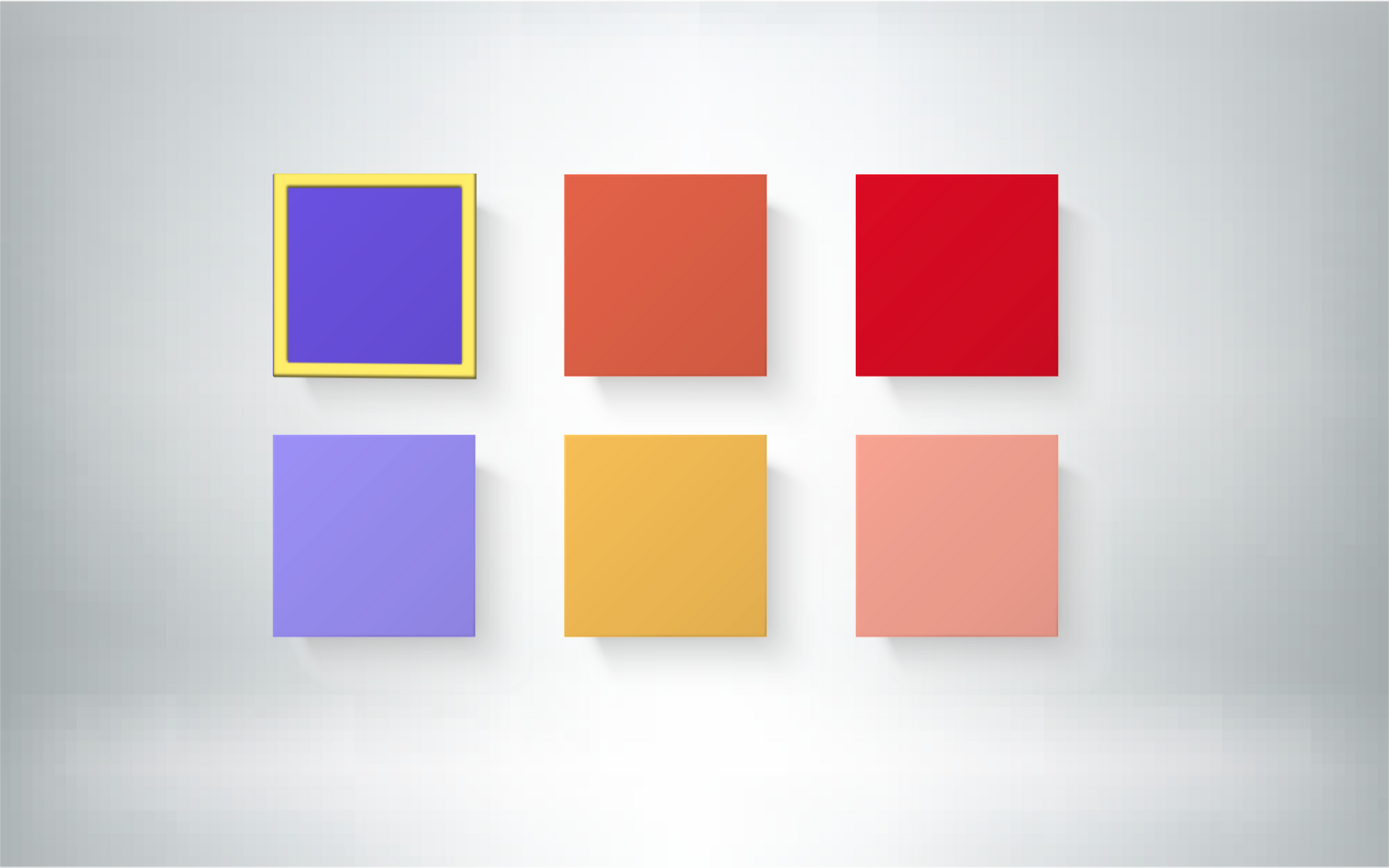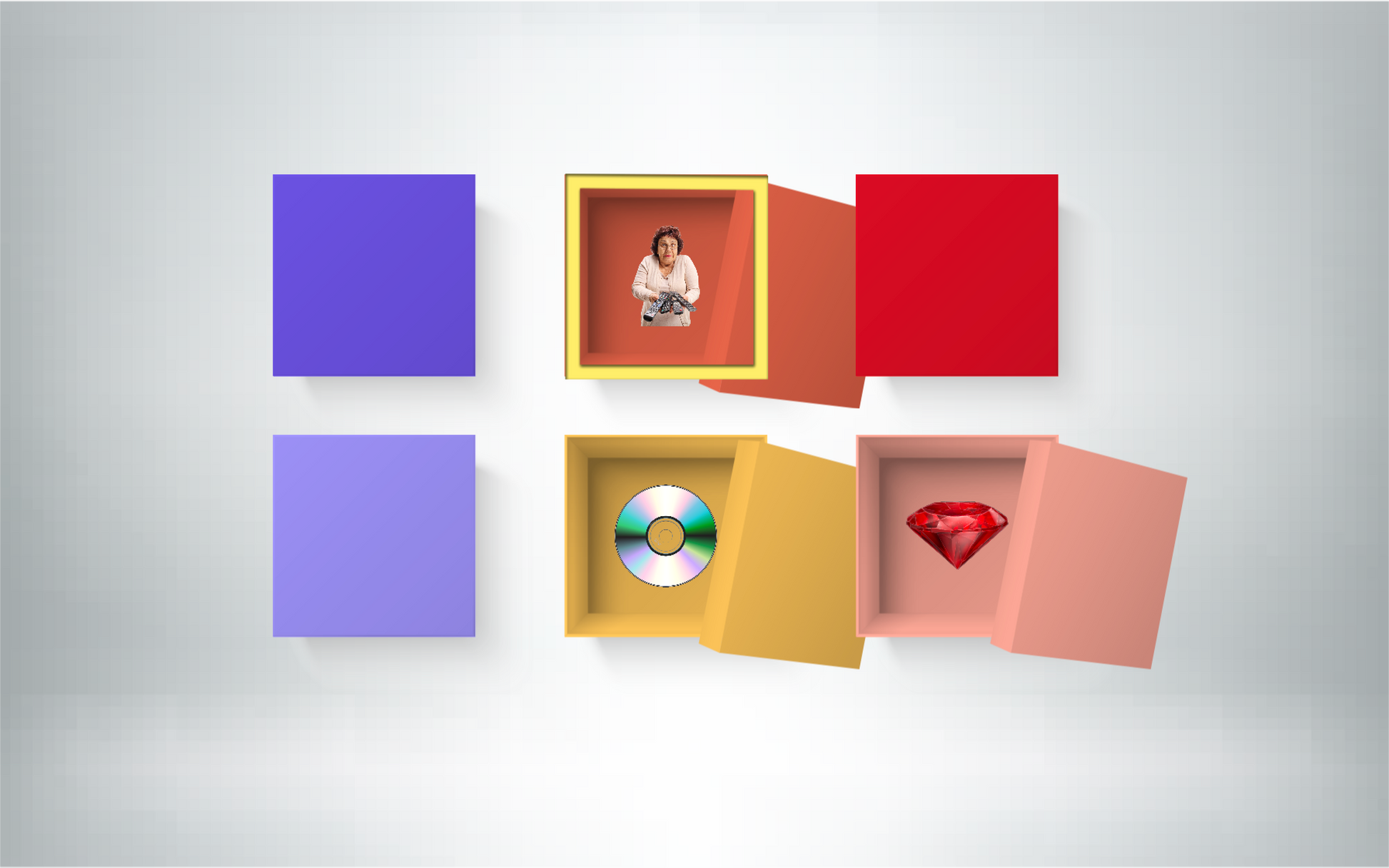thingado
Prize Boxes
Prize Boxes
A quick and fun way to hand out tasks and assignments to individual students.
All you need to do is add pictures into the settings and the game will take care of the rest! You can have it randomly select a box, or you can have a student pick the one they want to open. What’s inside? You decide! You can add as many items as you’d like and the app will update the number of boxes on the screen!
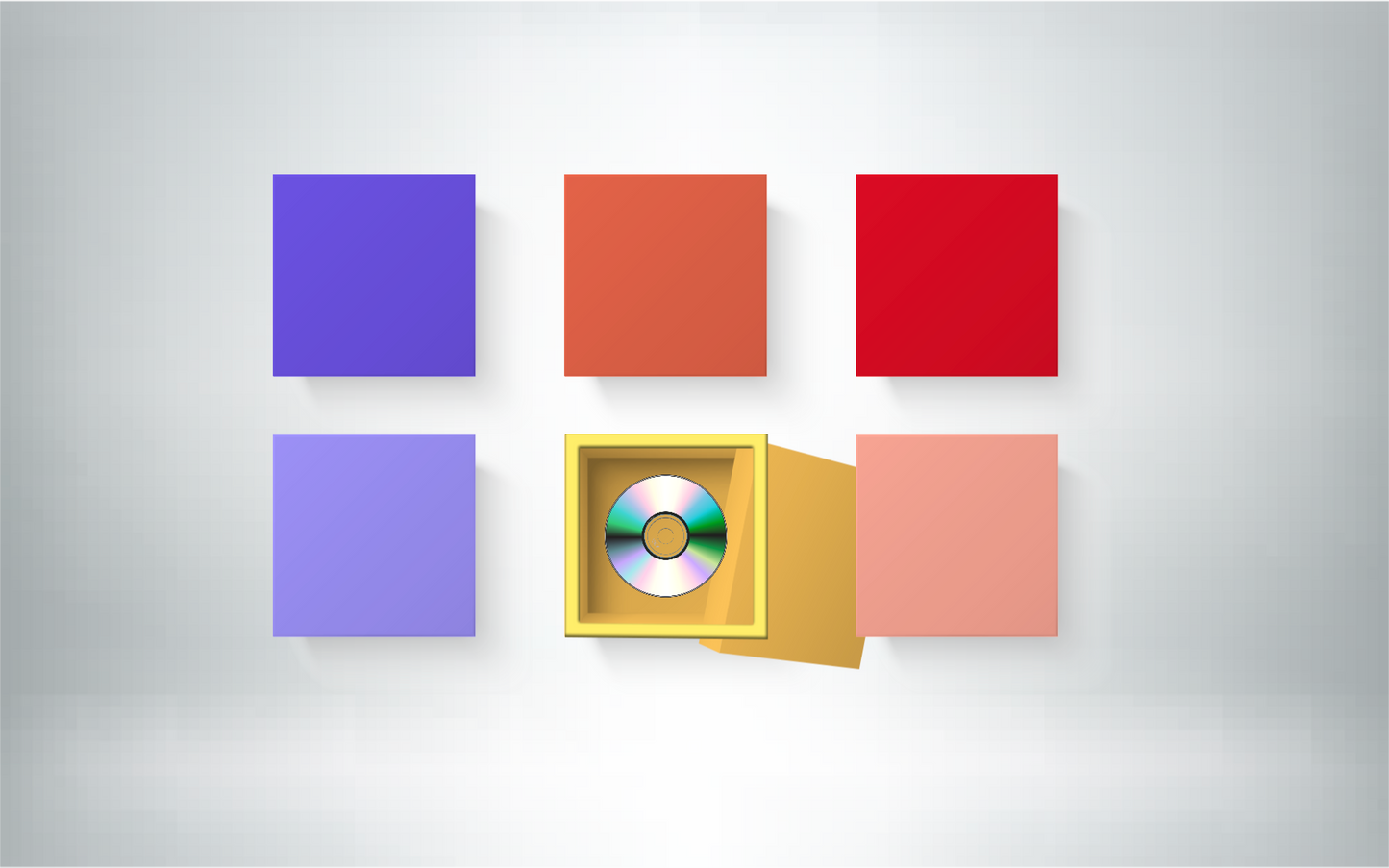
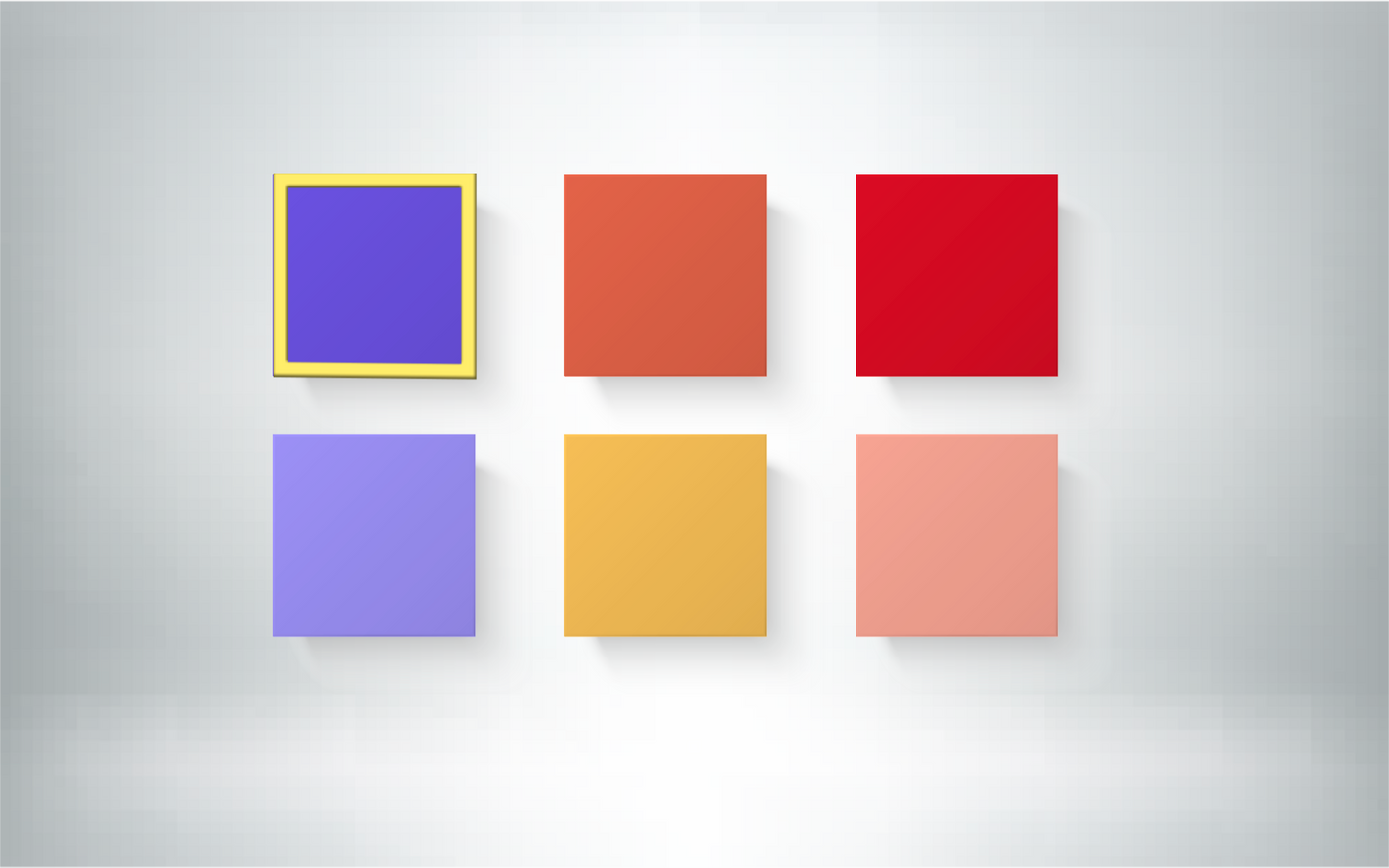
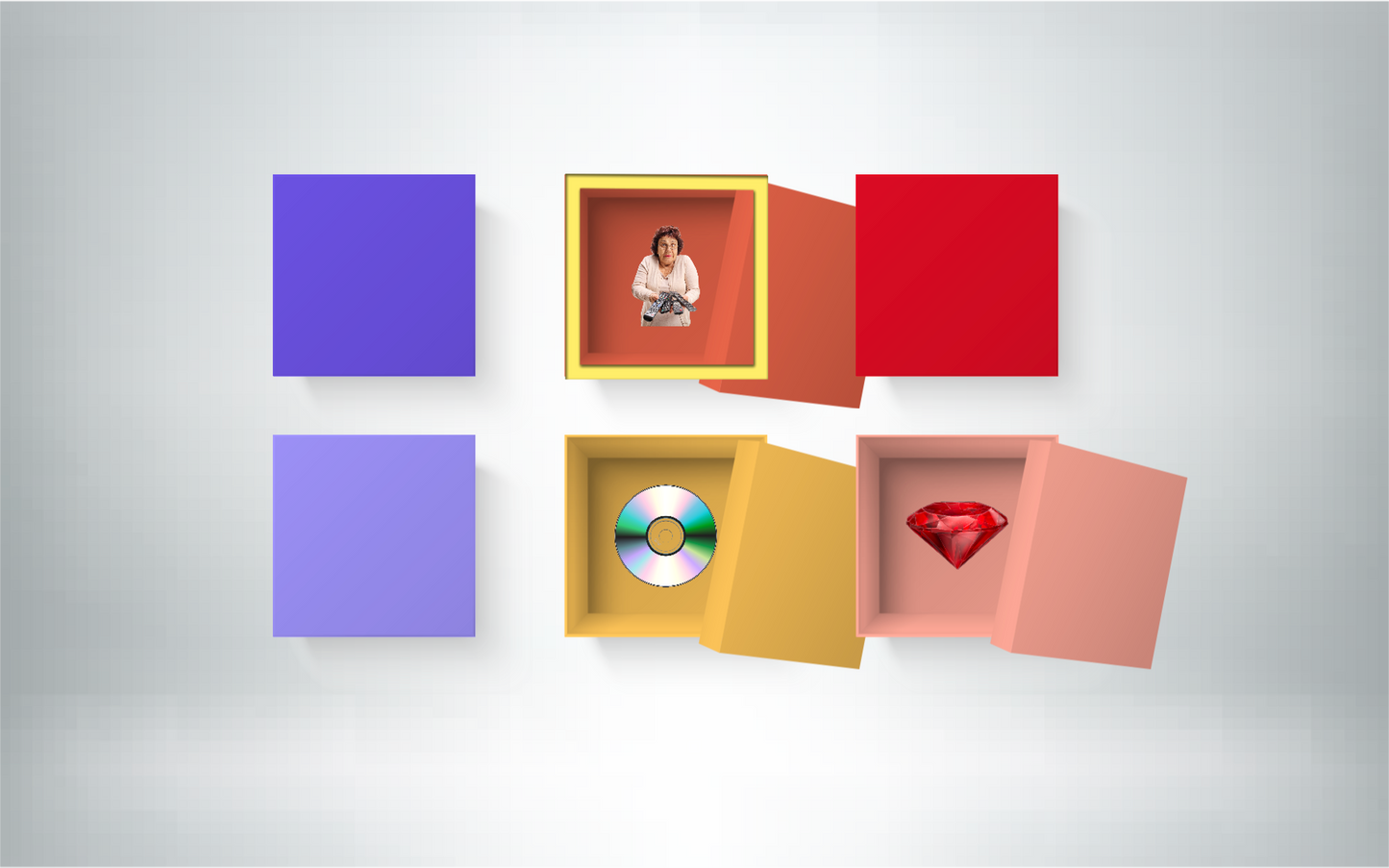

How to play

Unlock the fun!
Did your trial expire? Become a Thingado member and gain full access to all of our game!
-
Free trial!
If this is your first time using Thingado, just download and install any of our games. When you open your first game, it will ask you to create an account with your email address. Once you do that, you'll have 30 days to use any and all of our games on that computer!
-
Free trial expired?
No worries! Once your free trial expires, any game you try to launch will pop up with a message letting you konw that you'll need to become a member. Memberships are only $9.99 a month, or $99 for the full year! Click here for more details.