thingado
Suits
Suits
Use this game when you want to play a variety of games but don't want to switch between apps. Students love it, and sometimes they come up with their own rule variants!
You can play a lot of different games with Suits. At its very base, Suits is simply a game board that displays a bunch of boxes with different card suits. You can control how many boxes are on the screen, flip them, shuffle them, and even force them to be the suit that you want. So, give every student a playing card as they walk through the door. Then, use Suits to randomly pick a set of 8 suits. The first group of students who can form that set with their cards wins! That's just one of many games that you can play with Suits!
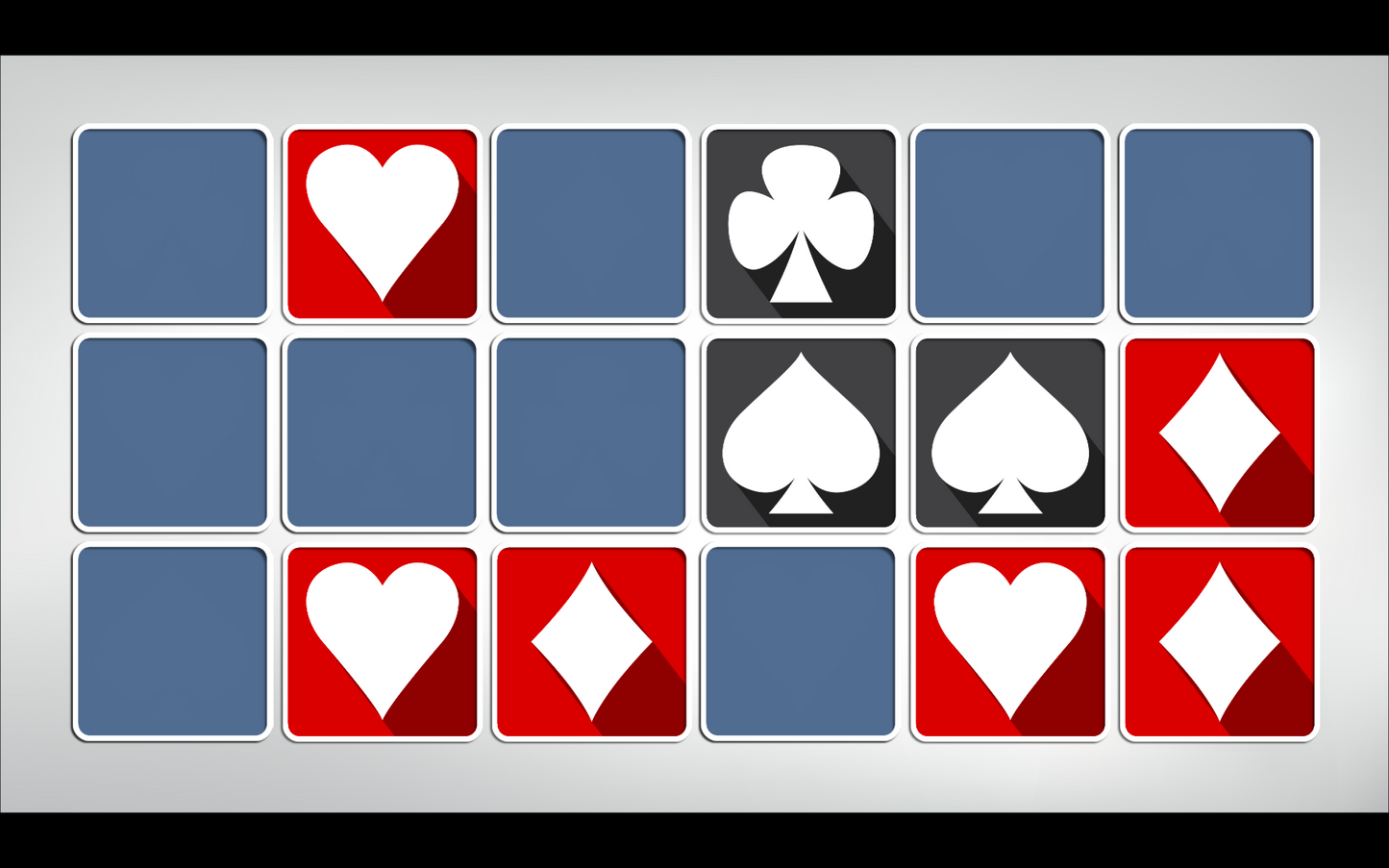
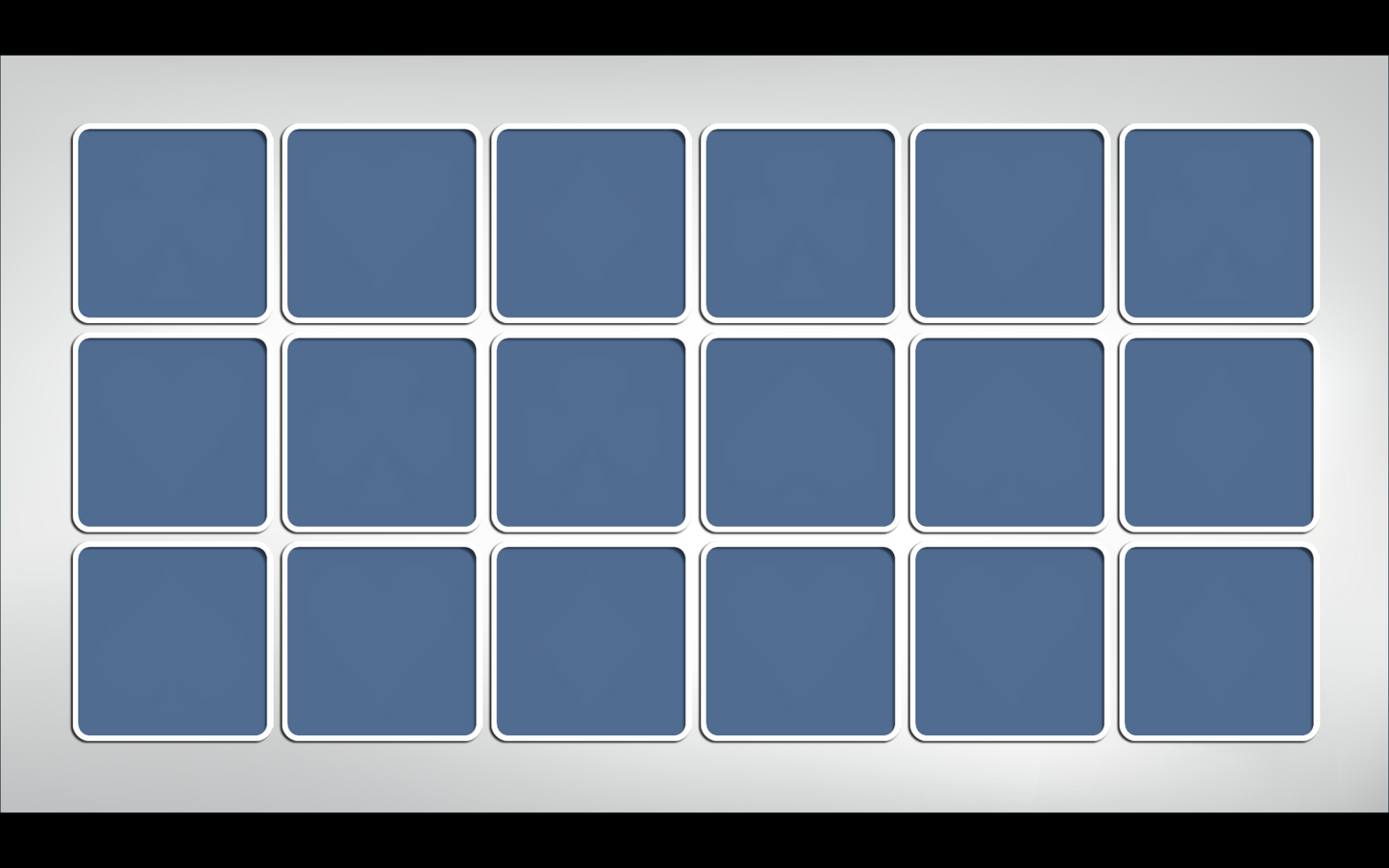
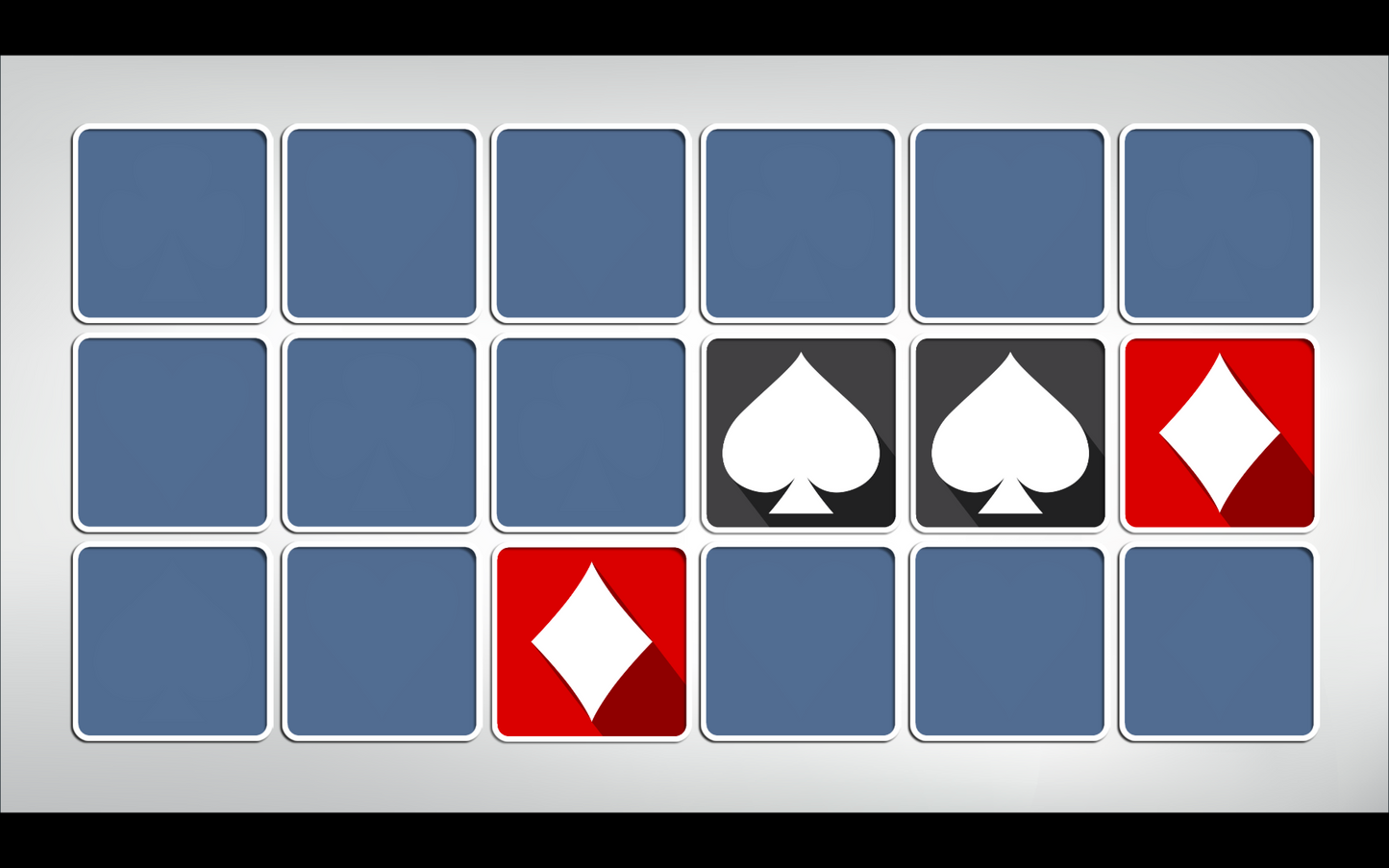
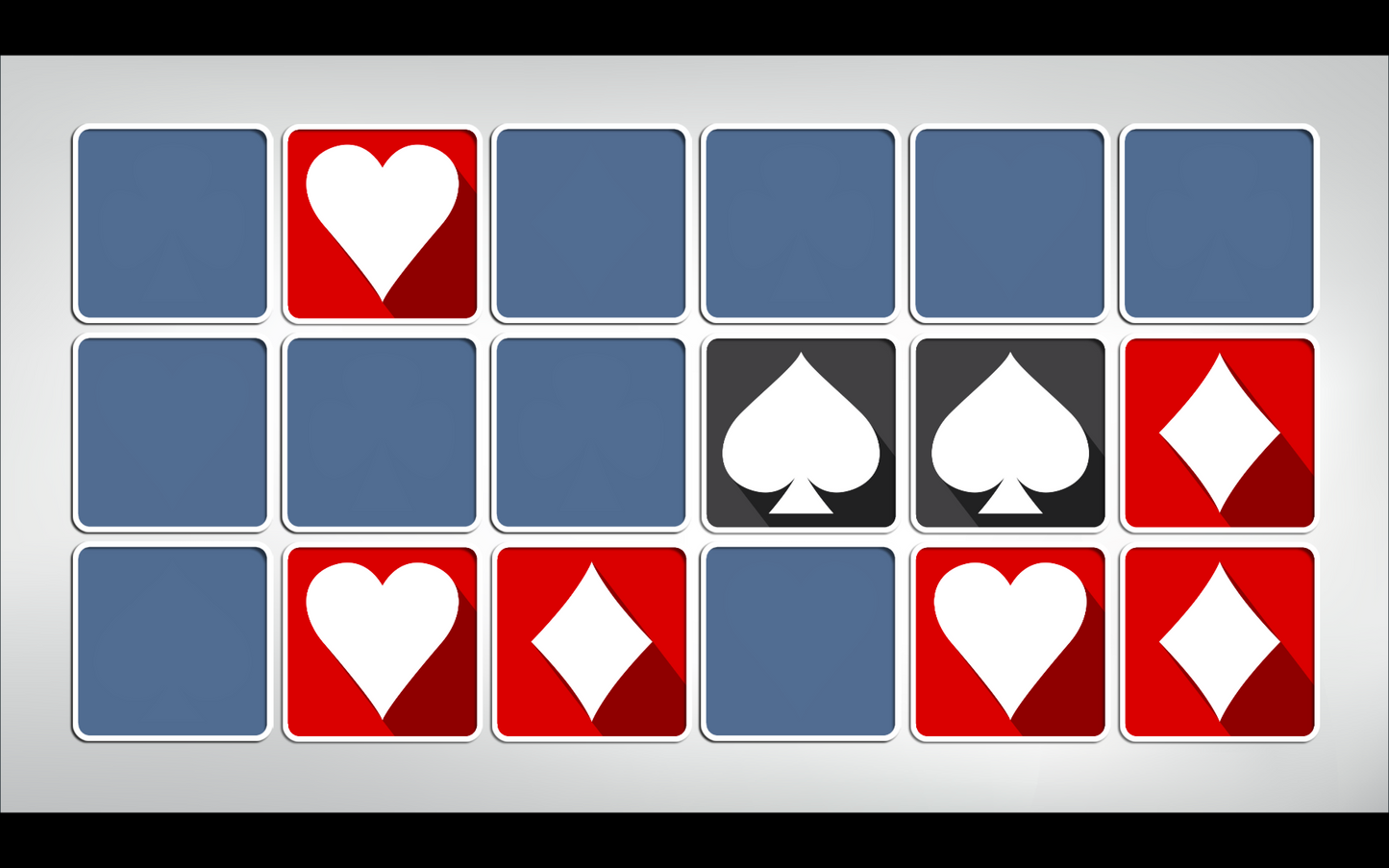
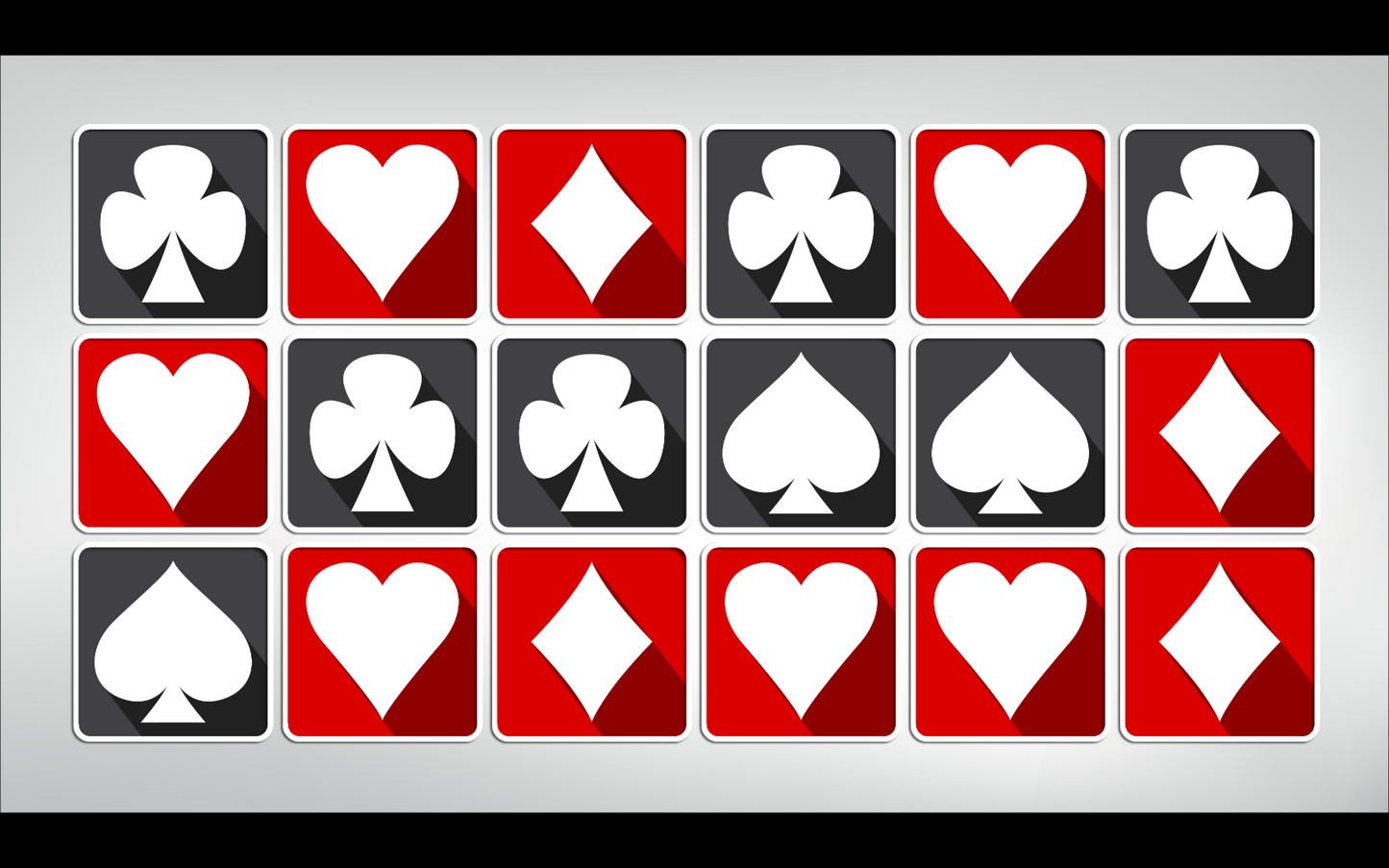
How to play

Unlock the fun!
Did your trial expire? Become a Thingado member and gain full access to all of our game!
-
Free trial!
If this is your first time using Thingado, just download and install any of our games. When you open your first game, it will ask you to create an account with your email address. Once you do that, you'll have 30 days to use any and all of our games on that computer!
-
Free trial expired?
No worries! Once your free trial expires, any game you try to launch will pop up with a message letting you konw that you'll need to become a member. Memberships are only $9.99 a month, or $99 for the full year! Click here for more details.





